Getting Started
With Codeleap CLI
This section requires the Codeleap CLI. See the installation guide here
Run the following in your projects folder.
codeleap create app-name
When prompted for the type of app to create, select Mobile
The CLI will perform the following actions
- Clone the mobile template repository into a folder named
x-app-namein the current directory. - Create a Github repository in the codeleap organization for the new project
At some point, the CLI will ask you to setup the Firebase project and drop the admin credentials file in it's folder.
To do so follow the steps below
x-app-name. Read about our naming conventions for management here
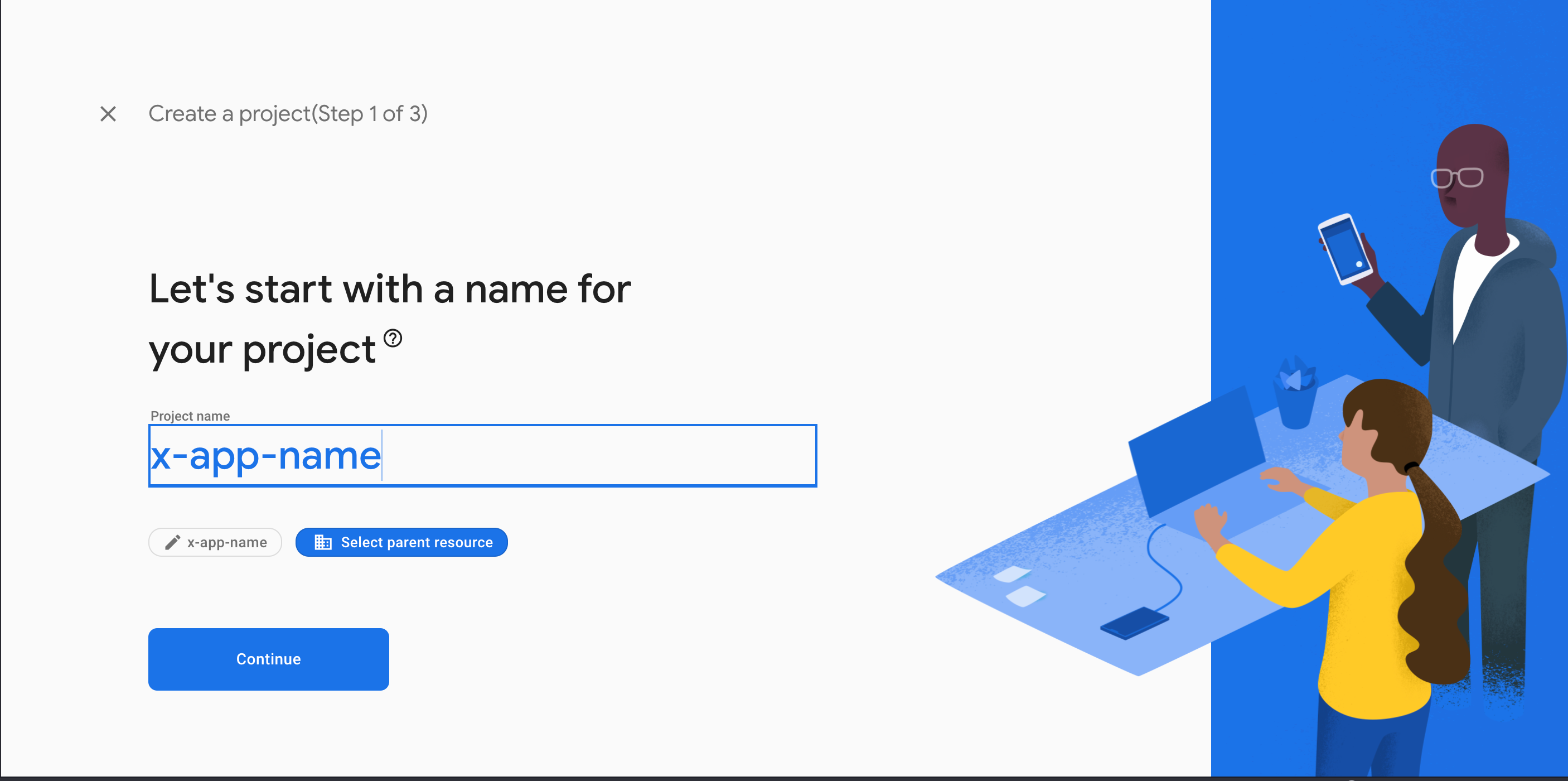
Create project
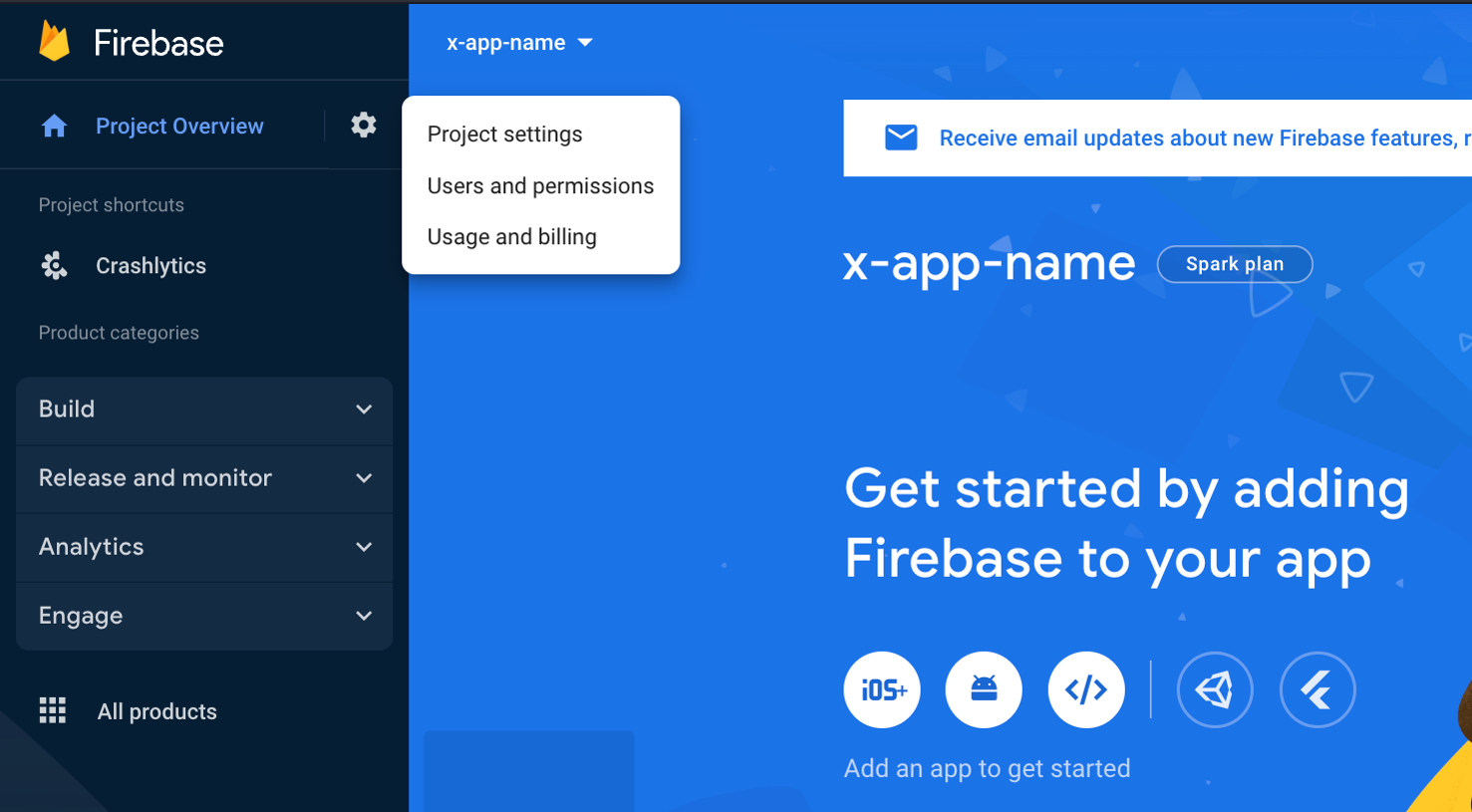
Go to project settings
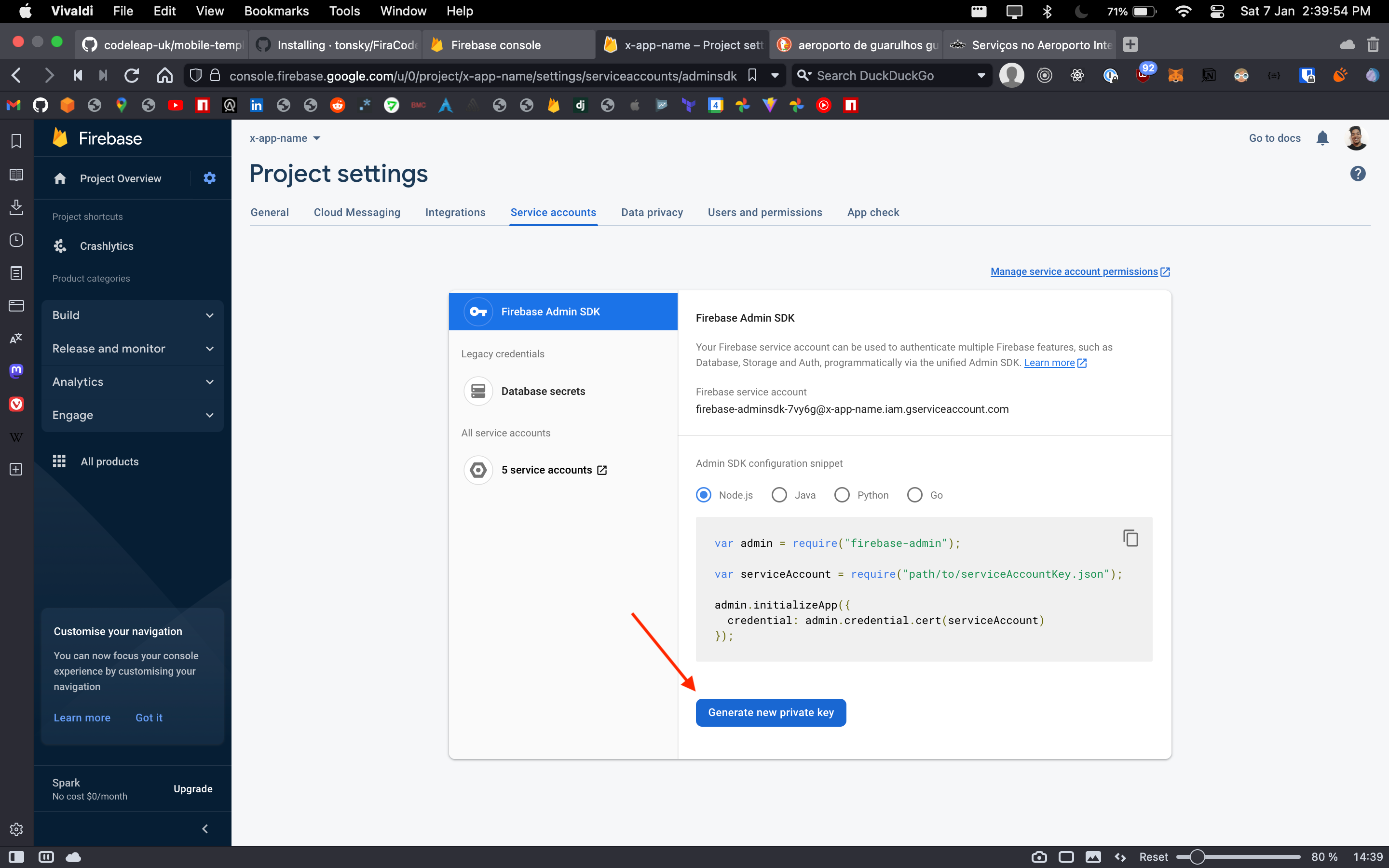
Get private key
app-name firebase private keyFrom this point on, the CLI should:
- Rename the contents of android and ios folders to reflect the new project's name
- Create an Android app for the new project with the correct keystores for release and debug
- Create an IOS app for the new project
- Commit changes to repository
The steps above define all that's needed to have a basic working application, but some features such as Push Notifications for IOS and reporting with sentry require a bit more setup. You can find guides for such things here
Table of contents